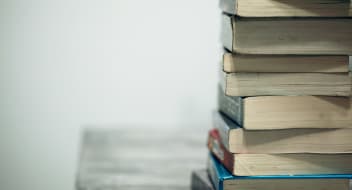Did you know the average employee spends up to 9 hours per week looking for information? That’s almost a quarter of each working day. That’s a lot of time wasted on searching. Imagine what you could accomplish with an extra two hours daily!
The challenge of sharing knowledge in the company is that it is decentralized across various tools like Slack, Confluence, and Jira, requiring time-consuming searches for information.
This is where the internal wiki comes in handy; it provides access to a shared knowledge base, helping to increase your team's collective knowledge.
How to create and set an internal wiki for your business
Using the right internal wiki software can simplify configuration by allowing linking between pages, integrating with other knowledge management tools, and providing permission and access rights management.
1. Select the best internal wiki software
Choosing the right wiki software for you is the first step of your journey. Are you only looking for easy-to-install software, or would you like to use it in an accessible and user-friendly way? Do you want integration with other tools, or is an internal knowledge base enough? Integration with other company tools is often the key to keeping an internal wiki up to date and providing value to the team.
If you are looking for the right tool, I've got you covered. Here is a list of the best internal wiki tools in 2023.
2. Start importing or creating content
If you choose software compatible with your company's tools, importing information into your internal wiki will be a breeze. The right tool will also help you edit and create new wiki content to make your team's work easier.
However, with a wiki without integration capabilities, you will have to enter your content manually, which may take a little more time.
3. Implement internal links
Adding internal links to complementary articles allows for quick access to knowledge and an in-depth understanding of topics. This is an excellent way to better comprehend a specific process or concept on an internal wiki.
4. Decide on permissions and access rights
A well-configured internal wiki encompasses permissions and access rights based on what content should be made available to everyone in the company and what content should only be available to specific teams.
For example, a team dealing with sensitive data may be able to access a specific file related to this, but the marketing department may need to. Content permissions determine editing and employee account access.
5. Plan the launch of your wiki software
When introducing the internal wiki to the company, explain its benefits in terms of increased productivity and ease of access to knowledge. Encourage team members to contribute regularly by highlighting their areas of expertise and offering incentives for adding and editing content.
This will ensure that the company benefits fully from the internal wiki.
Benefits of an internal company wiki
Let's see some benefits of using company wiki software.
#1 Faster employee onboarding and increased productivity
Every new employee has the same problem - where can they find company and product knowledge and at the same time not inundate their teammates with a thousand questions?
The answer to this question is the internal wiki. Thanks to centralized knowledge, new employees will be introduced to the company's processes faster and become more familiar with the product. This can, in turn, lead to them becoming productive more quickly, which will only work out in your company's favor.
#2 Collaboration and open ownership
Sharing is caring. In an organization, sharing knowledge through an internal wiki fosters teamwork.
In addition, allowing everyone in the company to contribute their knowledge makes it easier for subject matter experts to share their expertise with others.
#3 Security
Data security is a top priority for all organizations. Compared to files stored on hard drives, confidential corporate information stored on private wikis is more secure. With advancements in technology, additional security layers can be implemented to further minimize the risk of information leakage.
#4 Retaining company knowledge
Employees who go on vacation or leave a company often take valuable knowledge their replacement will need to learn. This can result in wasted time and the loss of important information.
However, if an internal company wiki containing the most essential information was created in advance, the new employee can quickly learn their new responsibilities. This benefits both current and future employees.
Challenges of internal wikis
To make things less colorful, let's also check out the challenges of having internal wiki software.
#1 Ownership verification
Ensuring that the information in a company wiki is up-to-date is only sometimes straightforward. Establishing a separate ownership and information review cycle might be necessary to guarantee that teams have access to the latest and most accurate information.
#2 Internal wiki structure
The internal architecture of software wikis is often top-down and cannot be changed. This determines the ease and efficiency of its use. Sometimes, it is easy to get lost in which information about a company relates to each other. Because of this lack of visibility, some elements may not be updated promptly, leading to internal conflicts.
This knowledge conflict can be especially difficult for new employees who need more institutional knowledge.
#3 Integrations
It is worth looking at integrating internal wikis with other tools. Many software tools offer integrations with Slack or Microsoft Teams, but the extent of these integrations can vary considerably.
Some wiki solutions enable you to search and view a particular piece of knowledge, but they might require you to visit a portal to access the rest of the information.
Other solutions let you capture the information from a conversation beforehand. Still, you might have to log in again to the portal to make any changes or organize it all in one workspace. Therefore, looking for wiki solutions that offer complete access from any workspace is advisable.
Is an internal company knowledge the best option for your business?
Efficient access to centralized knowledge can save you and your team time by eliminating unnecessary information searches.
A wiki can prove to be a valuable asset for your company, but only if it is regularly updated with contributions from team members. Choose a wiki tool that simplifies content authoring so you don't end up with an empty wiki that serves no purpose.