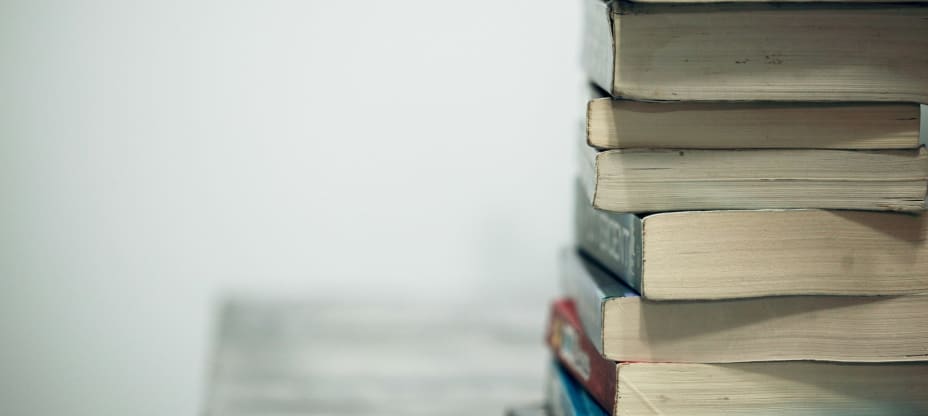
When I hear "wiki software" my mind automatically jumps to "Wikipedia". However, this phrase doesn't necessarily refer to Wikipedia. So, it would be helpful to delve deeper into what wiki software is and explore the best tools available in 2023.
What is wiki software?
Simply put, wiki software is the collaborative software that helps run wikis. Usually, it allows users to create and organize their own wiki pages, find necessary information, or edit exciting content stored in a database or file storage.
Wiki pages are one of the most popular ways for knowledge sharing. It's a great help center with quick access for teammates. It's essential to understand the variety of available wiki tools and how to assess them to choose the right one for you and your team.
By the way, I got you a fun fact! Did you know that "wiki" comes from the word "wikiwiki"? In the Hawaiian language, it means "fast". This is exactly the definition of wiki software - they give us quick access to information.
Wiki software types
Of course, there are several types of wiki software. Each can solve different problems, so it's essential to understand each variation.
Public vs. private wiki software
You all know the public wikis—for example, Wikipedia or Wikia. The main feature of public wikis is that they are freely available on the Internet. The content we can find there is created collaboratively by various users. Anyone can access it and even edit it. Access is not restricted in any way.
On the other hand, private wikis, also known as internal knowledge bases, have limited access. They are most often used by specific numbers of editors and readers. Organizations use private wikis to share information internally within their team.
Personal vs. company wiki software
The needs of the organization and our private needs can differ significantly. Therefore, when choosing any tool, we should consider whether it is concrete for us or all team members. It is no different in the case of wiki software.
If you want a personal wiki, be guided by what you like and choose a tool that makes your work easier.
However, suppose you are looking for something for yourself and the entire organization. In that case, it is essential to keep a few aspects in mind when choosing among the available options:
- Convenient search function.
- Easy access to edit and create content for multiple users.
- Convenient ability to link between pages.
- Integration with other tools.
Hosted vs. self-hosted wiki software
Last but not least, there are hosted and self-hosted wikis. It's straightforward to understand the difference between them.
Self-hosted wiki software is hosted and managed locally by your company. On the contrary, hosted wiki software relies on a hosting provider.
Modern platforms are hosted in the cloud at this point. Some companies choose to self-host, but this option is much more expensive and requires more work, time, and team involvement.
Why use wiki software?
After learning about wiki software, you may wonder why it is necessary when we already have technical knowledge bases, help centers, and other forms of information storage. However, like every tool, wikis have its unique features.
#1 Powerful collaboration
Internal wikis make collaboration more accessible by providing access to editable and shareable knowledge. This encourages people to work together on the content contained therein and to spread education.
#2 Access to centralized business information
Knowledge about a product or company is scattered without access to wiki software. You must search for it in various places or ask colleagues, which wastes valuable time. With a wiki tool, knowledge can be centralized in one place, making it easily accessible.
#3 New users have quick onboarding
Everyone has a lot of questions when they start a new job. This is entirely normal. That's why having all company knowledge in one place a new employee can easily access is an excellent solution. This helps speed up onboarding but also increases productivity.
Best wiki tools in 2023
Let's review the best wiki software in 2023.
KnowledgeBase
KnowledgeBase is a central database where an organization can store essential information, documents company data, and resources. Authorized agents can access it quickly and efficiently and find the necessary information.
Key benefits of using KnowledgeBase are:
- 24/7 access to help documents.
- Easy searchability for help material.
- Lower support costs and improved customer satisfaction.
KnowledgeBase provides access to information anytime, including FAQs, how-to guides, troubleshooting advice, and more. It is a self-service portal that allows you to search for knowledge, saving time and increasing team productivity.
Wiki.js
Wiki.js is an open-source platform that can be used on any medium, whether public, private, or both. It offers a free and customizable content layout where you can create and store information and even provides analytics.
However, there may be better options for those who need more technical knowledge or experience.

Confluence
We all know Confluence. It is one of the most established corporate wiki solutions available. It is a highly adaptable and versatile wiki software that has gained a lot of features over the years.
Confluence can be an excellent choice if you plan to create a complex company wiki with custom fonts, colors, and layouts and don't mind the steep learning curve. However, it has its limitations. If you prioritize speed and ease of use over the number of features, consider other alternative solutions.

Google Drive
It might surprise you, but Google Drive can also be a wiki software. You can adjust it to be a knowledge-based space. A lot of companies use it to keep employees on the same page.
Nevertheless, there are better solutions than Google Drive for complex content and no end-to-end encryption.

Notion
Notion is a highly customizable wiki software enabling remote and in-person teams to collaborate more effectively. However, due to its flexible design, learning to use Notion proficiently can be challenging, especially for large teams.

Slab
Slab is a user-friendly wiki software designed for teams who need a quick and easy setup for knowledge management. It provides data analytics, easily identifying the most popular information. Slab is free for teams of up to 10 users.

Find your best wiki software tools
In this article, I guided you through selecting the most suitable wiki software. We have explored the advantages of using wiki tools and identified some of the best options in 2023. It is now up to you to decide on the appropriate system for you and your team.






